User's Guide -- Perfect 1.0 for Mac
- 1. Introduction
- 2. Quick Start
- 3. The Wylie transliteration table
- 4. Detailed descriptions of the input methods
1. Introduction
Perfect is a Tibetan input utility jointly developed by Department of Computer Science of Jinan University, sponsored and supervised by Tudeng Nima (Alak Zenkar) Rinpoche.
The software is based on the Wylie transliteration and Unicode Tibetan fonts, supporting Tibetan phrase input method with an input-dictionary containing terms up to 120,000, which includes 8000 terms of modern vocabulary.
2. Quick Start
1) Installation: Run ”perfect_input_install.pkg” and logout to finish installation.
2) To launch the Perfect input method: Click the input method icon on the upper right of the screen, select "Open Language and Text Preferences ..." in the drop down menu, and then select " Perfect-彭措藏文输入法" in the "Input source". 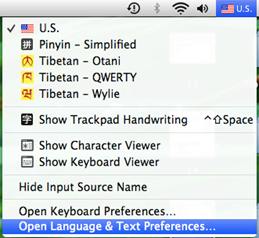
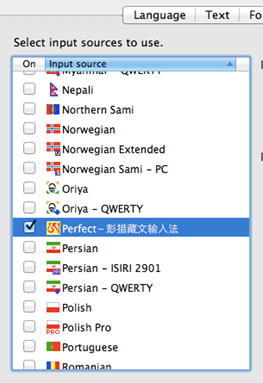
2) The input method has two input modes: The "phrase input mode" and the "verbatim input mode", and the default mode is the "phrase input mode", Use shift-q to toggle between two modes.
3) In the " verbatim input mode", use the Wylie transliteration to input Tibetan, where the SPACEBAR is for syllable spacer ཚེག " ་ "; In the "phrase input mode", the Wylie transliteration can also be used to input verbatim Tibetan, but the syllable spacer is the comma key ",".
4) In the "phrase input mode", when you press the SPACEBAR, a candidate window will pop-up, at this time, use the "Number Key" or the"Enter Key" to select a candidate and, if necessary, use the left or right arrow keys to turn pages, and use the up or down arrow keys to move up or down in the candidate window.
5) Select the "设置... Preference... " menu item to configure the input method and to get the help information.
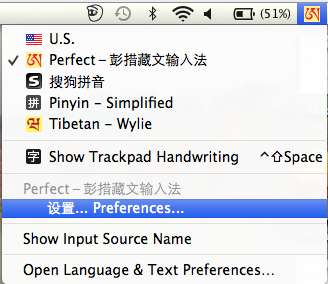
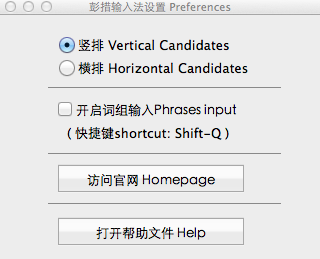
3. The Wylie transliteration table
The input method basically uses Wylie transliteration scheme where འ uses the apostrophe ' and ྰ uses the capital letter A, so གཱ becomes gA. .
1) The thirty consonants and the four vowels:
2) Retroflex letters, long vowels and Tibetan numerals:

3) Commonly used punctuations, symbols, marks and signs

4. Detailed descriptions of the input methods
The input method has two input modes: The "phrase input mode" and the "verbatim input mode", the default mode is the "phrase input mode", use shift-q to toggle between two modes.
1) The verbatim input modePress shift-q, switch to "verbatim input mode", and type the transliterated letters following the above Wylie transliteration scheme. The rule is: transliterate Tibetan characters in a syllable from left to right and in stacks from top to bottom with the vowel being transliterated after the final consonant of the root letter or stack and use space between the syllables (in the "phrase input mode", use a comma ","). The "a" vowel can be omitted. For example, the input encoding string for བཀྲ་ཤིས་བདེ་ལེགས is bkra Shis bde legs, and notice that gya is stacked, but g.ya isn't:
གྱེང gyeng གཡེང g.yeng
More examples are as follows:
བཞུགས་སོ།། bzhugs so//
སྐྱེ skye སྒོའི sgovi བཀྲ་ཤིས་ཤོག bkra shis shog
ཁུངས་རྒྱན་རྙེད་དྭགས་སྤྱོད་འོག་རྩིབས
khungs rgyan rnyed dwags spyod vog rtsibs
2) The phrase input mode
The default input mode is the "phrase input mode", or you can press shift-q to switch back.
Just input the first letter of the root consonant and vowel of each syllables of a phrase with no space between the syllables, and the vowels are optional.
So, there are several ways for encoding phrases:
(1) Use pure root consonants. This is the simplest way for typing long phrases.
Example: བཀྲ་ཤིས་བདེ་ལེགས bkra shis bde legs→ksdl
(Here"→"means "becomes")
(2) Adding vowels to some root consonants to narrow the matched results.
Example: བཀྲ་ཤིས་བདེ་ལེགས bkra shis bde legs→kasidele
bkra shis bde legs→ksidle
bkra shis bde legs→kasidl
(3) For long phrases (e.g. more than 5 syllables), it is not necessary to type each of the root consonants of all syllables from beginning to end. Use the asterisk "*" as a wildcard character at the end of the input string for neglecting the rest syllables.
Example: བྱང་ཆུབ་བར་ས་རྣམས་གོང་ནས་གོང་དུ་ནི་རྣམ་དག
byang chub bar sa rnams gong du ni rnam dag→bcbs*
In the "phrase input mode", after you have entered the phrase code, press the SPACEBAR, a candidate window will pop-up, at this time, use the "Number Key" or the "Enter Key" to select a candidate and, if necessary, use the left or right arrow keys to turn pages, or use the up or down arrow keys to move up or down in the candidate window.
3) Nonstandard Tibetan stacks and Sanskrit
In both input modes, stacks can be typed using the plus-sign '+' to stack glyphs vertically. The "a" vowel can be omitted. Press the "Enter" key to confirm. The following are some typical examples:
དྷཱི d+hAi ཛམྦྷ dzm+b+h སིདྡྷི sid+d+hi
རྦྷྱོ r+b+h+yo ཀུམྦྷཎྜེ kum+b+hN+De
ཨརཀྵིཏཱརཾརཱཛཱནཾགྷྣནྟིདོཥཱཿ arak+ShitArMrAdzVnMg+h+nn+tidoShAH
Note:Use the "a" vowel to avoid unexpected stacks, for example: if you want རཀ instead ofརྐ, then use rak instead of rk.

 粤公网安备 44030502001521号
粤公网安备 44030502001521号